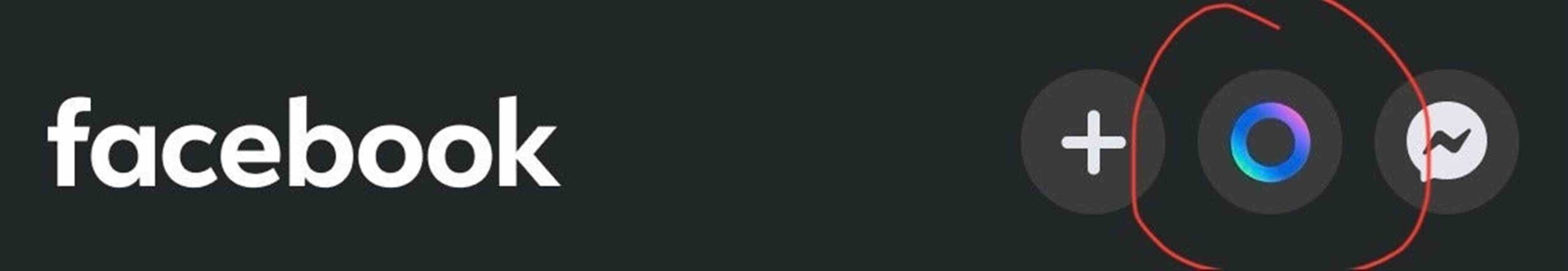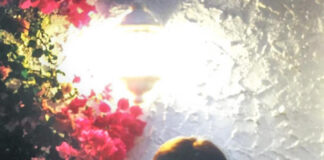How to Mute Meta AI Chat on Social Media Platforms
Artificial intelligence, or AI, is a trending topic in the tech world, with many companies incorporating AI tools into their platforms. While some users are excited about the new technology, others find it intrusive and annoying. This is the case for many Facebook and Instagram users, who have been looking for ways to turn off the Meta AI integration that was recently rolled out.
The Meta AI tool is present on Facebook, Instagram, WhatsApp, and Messenger, and appears in various parts of the platforms. Despite Meta’s claims that the tool helps users “get things done, learn, create, and connect,” many users have found it to be a nuisance.
Unfortunately, there is no direct way to opt out of the Meta AI entirely. However, users have found ways to mute certain features, such as the Meta AI chat. Here’s how you can turn off Meta AI chat on Facebook and Instagram:
**On Facebook:**
1. Open Facebook and locate the search bar at the top of the page.
2. Click on the blue arrow next to the search bar.
3. Find the “i” icon in the upper right corner and click on it.
4. Select the “mute” option and choose the duration for muting the chat.
**On Instagram:**
1. Find the search bar at the top of the page and click on it.
2. Click on the arrow next to the search bar.
3. Click on the “i” icon in the top right corner.
4. Select the “mute” option and choose the duration for muting the chat.
By following these steps, you can mute notifications from Meta AI chat, making the experience less intrusive. While you may still see AI suggestions in your feed, you can ignore them and continue using the platforms as usual.
In WhatsApp and Messenger, you can delete the Meta AI chat thread to avoid the AI functions. This will remove the conversation from your contact list, allowing you to ignore the AI features easily.
Overall, while you cannot completely remove Meta AI from your social media experience, you can take steps to minimize its impact and continue using the platforms comfortably.