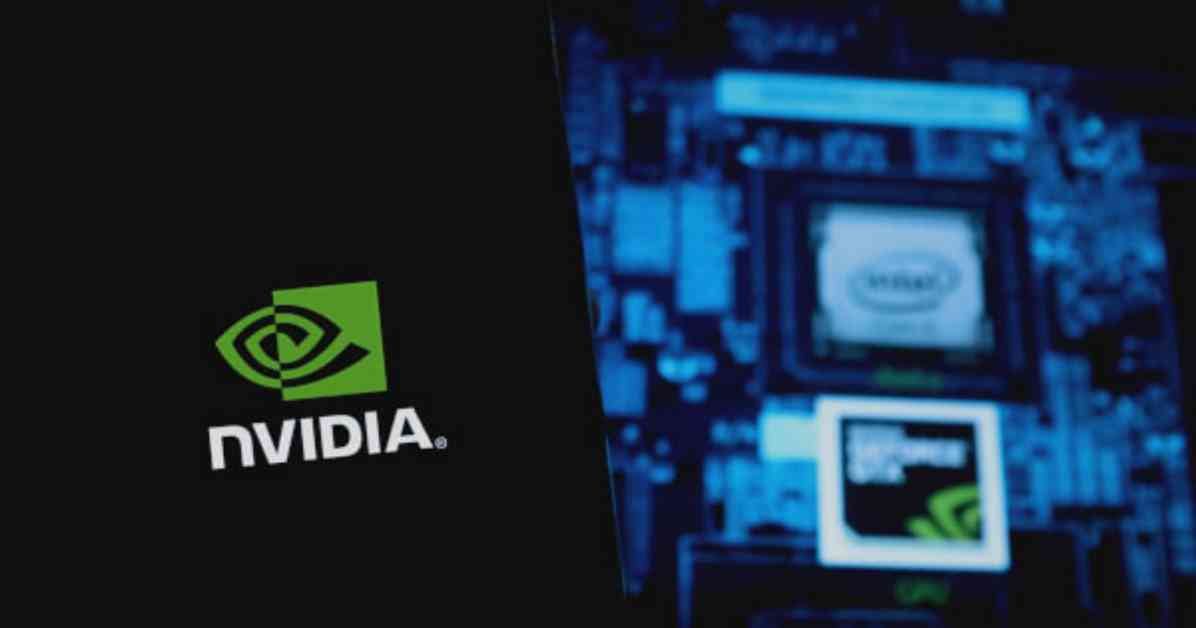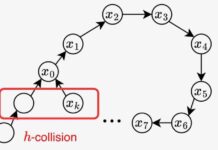NVIDIA just announced their Secure AI solution is now out there for everyone! They’re all about protecting those big language models with some fancy new security features. Emily Sakata dropped the news on the NVIDIA Developer Blog, stressing the importance of keeping all that juicy data safe and sound in the world of AI.
The Secure AI release brings in some cool features to amp up data protection. One highlight is the Protected PCIe (PPCIE) mode, which makes sure multi-GPU setups are safe and snug in a Confidential Virtual Machine. No more relying on just one GPU – now you can beef up security for those complex AI tasks.
Oh, and NVIDIA decided to ditch the NV Link encryption to boost performance without sacrificing security. They also tweaked the attestation processes to make sure GPUs and switches are all set up securely in PPCIE mode.
Why all this fuss about data security, you ask? Well, in today’s digital realm, keeping your data locked down is a big deal. Businesses are swimming in loads of data that are super valuable. While folks usually focus on protecting data when it’s moving around or chilling out, NVIDIA’s Confidential Computing (CC) steps in to shield data when it’s actually being used. This stops any sneaky peeks or changes, keeping all that sensitive info nice and safe.
To hop on the Secure AI train, you’ll need NVIDIA H100 and H200 Tensor Core GPUs snuggled up in an HGX 8-GPU system. And don’t forget to have CPUs that can handle a trusted execution environment (TEE), like AMD SEV-SNP and Intel TDX tech. Think AMD’s EPYC Milan and Genoa series or Intel’s 5th and 6th gen Xeon scalable processors. Also, make sure you’ve got the latest NVIDIA driver (CUDA 12.8 Data Center Driver) and firmware, plus hypervisors like Microsoft Azure Hyper-V and KVM. Oh, and you’ll need Ubuntu 25.04 for AMD or Ubuntu 24.04 with patches for Intel.
Now that CUDA 12.8 is out and about, PPCIE support is up for grabs, letting businesses go all out with 8-GPU power while locking things down tight. Need help setting up? NVIDIA’s got your back with loads of docs and resources right on their site.
Want to dig deeper into NVIDIA’s security goodies, like their Confidential Computing solutions? Head over to the NVIDIA Trusted Computing Solutions page for all the juicy details. And if you’re curious about the visuals, check out the NVIDIA Developer Blog for more info.